With 1-Search, you can search for most resources in the Library. You may search with Simple Search or Advanced Search.
To learn more about the details of some steps, you may click the icon ![]() next to it.
next to it.
Simple Search
Simple Search allows you to have a quick search with your keywords. You may follow the steps below to start your search.
- Go to Library homepage or 1-Search
- Input keywords in the integrated search box
- Search
- Refine your search on the search results page if needed

By default, the search option is "1-Search", the coverage is “LU Library” and the scope is "All" ![]()
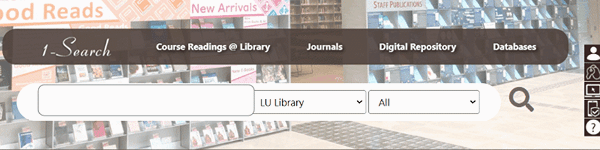
Advanced Search
Advanced Search allows you to perform more complex searches by combining different search criteria. It helps you search for materials more precisely and efficiently. You may follow the steps below to start an advanced search.
- At 1-Search, click "Advanced Search" next to the search box
- Specify your Search Criteria

- Search
- Refine your search on the search results page if needed

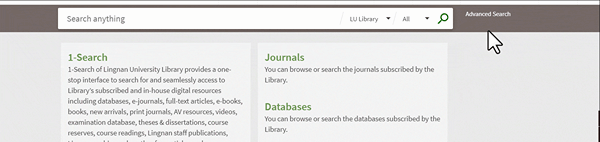
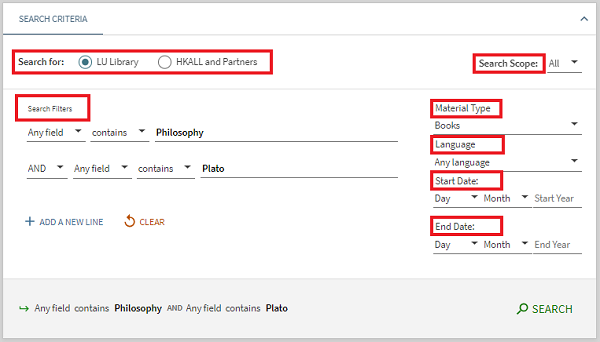
Searching Tips
 Search Options, Search Coverage, and Search Scopes?
Search Options, Search Coverage, and Search Scopes?
| Search Options | Description |
|---|---|
| 1-Search | To search for books, e-books, articles, journal titles, AV materials, etc. |
| Course Readings @ Library | To search for reading lists of your courses. |
| Journals | To search for journal titles and magazines (but not journal articles) that are subscribed by the Library. |
| Digital Repository | To search for Digital Commons @ Lingnan, the Lingnan Digital Repository for scholarly publications and creative works of the Lingnan community. |
| Databases | To search for databases that are open access or subscribed by the Library. |
| Search Coverages | Description |
|---|---|
| LU Library | To search holdings of Lingnan University Library. |
| HKALL and Partners | To search holdings of the 8 UGC-funded university libraries and other partner libraries. |
| Search Scopes | Description |
|---|---|
| All | To search all material types. |
| Available Online | To search all resources that are Available Online. |
| Print and AV | To search all physical materials, including print and audio-visual items. |
| Digital Repository | To search Lingnan Digital Repository for scholarly publications and creative works of the Lingnan community. |
| Lingnan Theses | To search Lingnan's theses and dissertations. |
| Special Collections | To search the Archive and Special Collections (ASC) of the Library. |
 Specify Your Search Criteria
Specify Your Search Criteria
You may specify your search criteria using the Search Filters and refining the parameters.
By editing the Search Filters, you may include only materials with the keywords in a particular field.
| Search Filters | Description |
|---|---|
| Any field | Any field means a keyword search. It is a good search option when you want to find resources by topic. It is also useful when finding an item with incomplete information such as part of the title or author's name. |
| Title | Enter the exact title for an item. If the search does not retrieve the item you want or you are unsure of the exact title of the item, try a keyword/phrase search instead. |
| Author | Enter the exact author’s name for an author search. |
| Subject | Enter subject headings for a subject search. Subject headings are standardized terms assigned to items, for example, Library of Congress Subject Headings (LCSH). It is the best way to find items about a particular topic. |
| ISBN/ISSN | Enter the entire ISBN/ISSN for a search. |
To be specific, you may clarify how the resources match your search filters.
| Match by | Description |
|---|---|
| contains | The search results will contain ALL the search terms in any order or position. |
| is (exact) | The search results will contain the search terms that exactly match the phrases specified. |
| starts with | The search results will contain words that start with the search terms. It is recommended not to omit any leading articles from the title. For example, "The Historian" is preferred to "Historian". |
If you have more than 1 criterion, you can connect them with (AND, OR, NOT) to indicate the different logical relationships ![]() .
.
By default, all criteria are connected by "AND".
 Search Tools & Boolean Operators
Search Tools & Boolean Operators
| Symbols | Explanations | Examples | Search Results | Remarks |
|---|---|---|---|---|
 " " (quotation marks) |
Search the words as an exact phrase. | "Abnormal Psychology" |
The search results will include items with the exact phrase "Abnormal Psychology". |
Searching "A B" would exclude results with "B A", "A" only, "B" only |
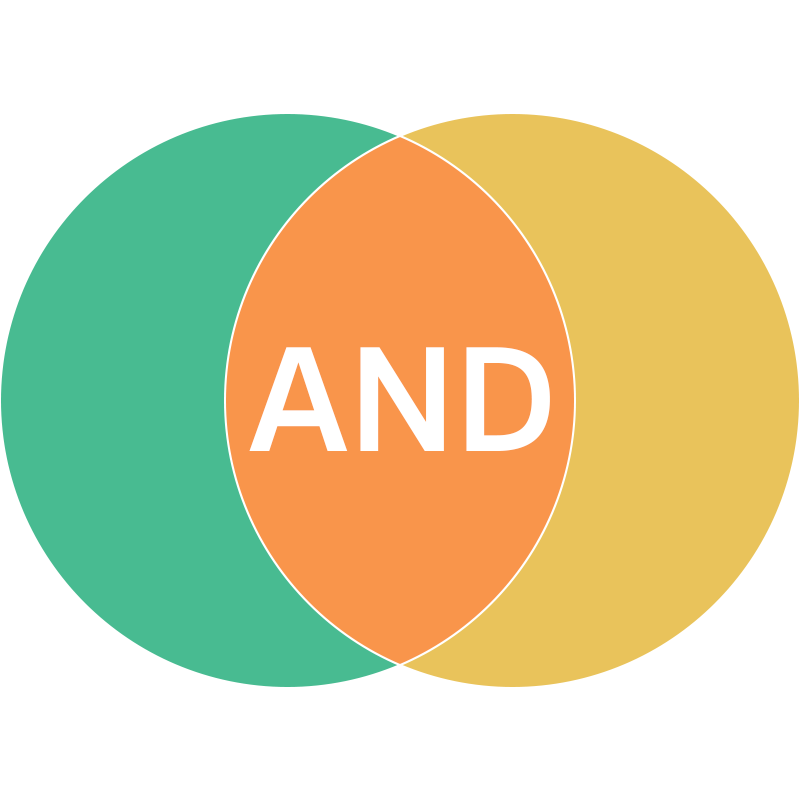 AND |
Search for results that contain both terms. | civilization AND India | The search results will contain items with both words "civilization" AND "India". | CAPITAL LETTERS must be used. |
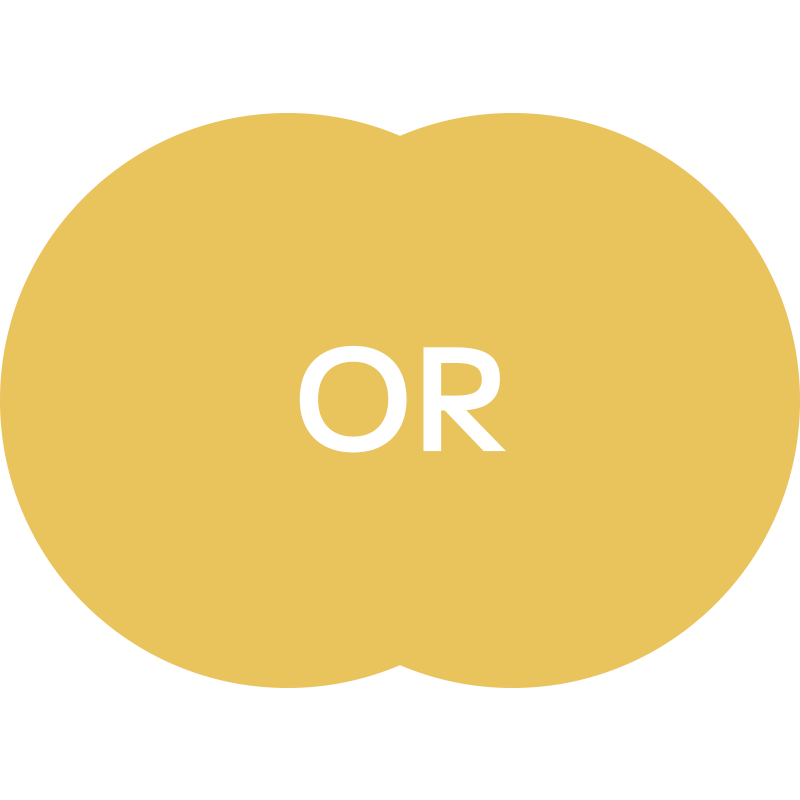 OR |
Search for results that contain either term. | civilization OR India | The search results will contain items with either word "civilization" OR "India". | |
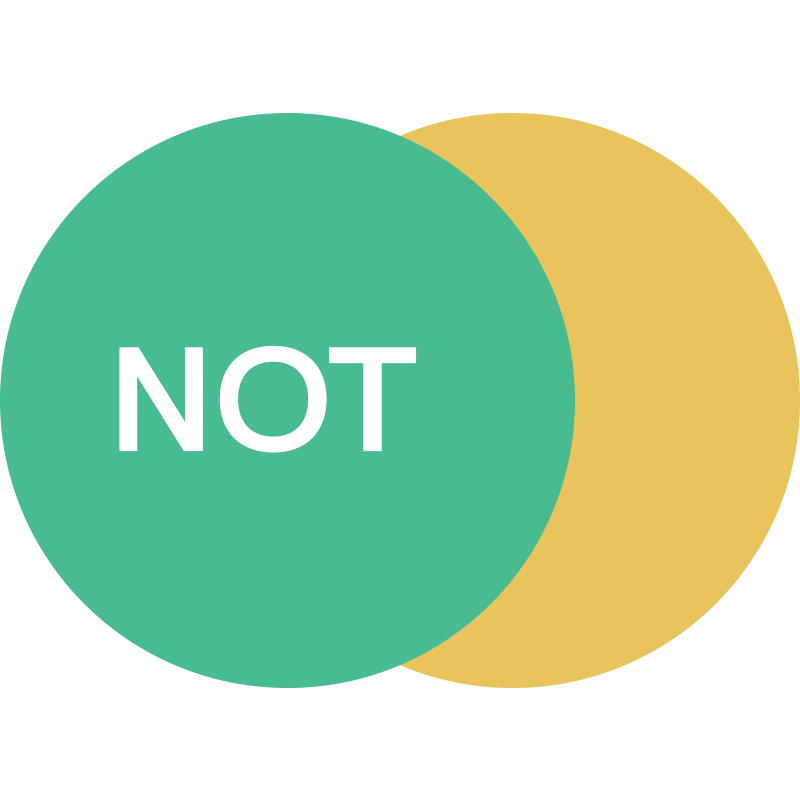 NOT |
Search for results that contain only the first term. | civilization NOT India | The search results will contain items with only the word "civilization", and NOT include items with the word "India". | |
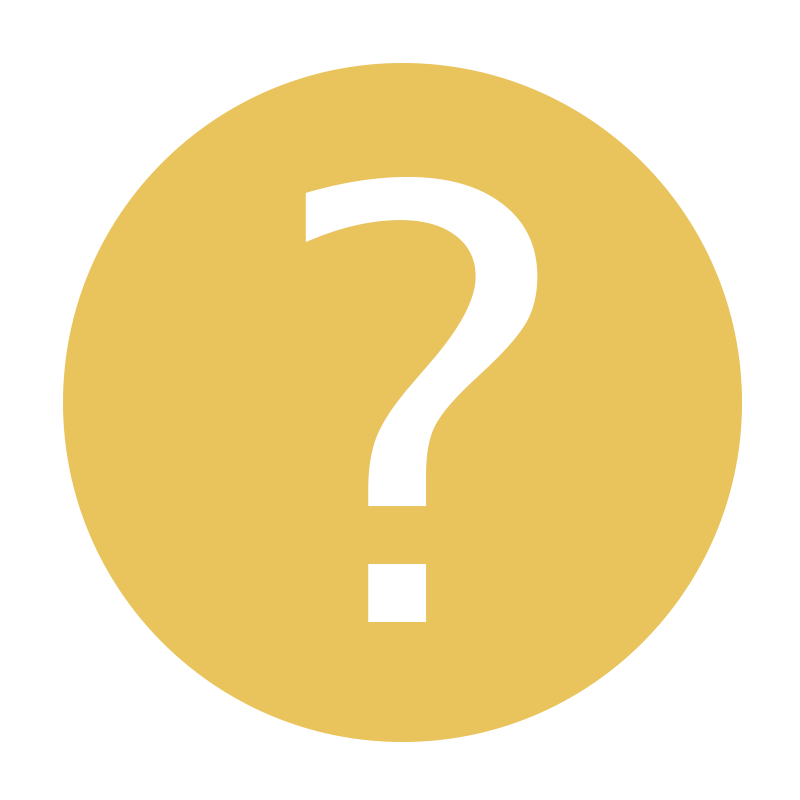 ? (question mark) |
It substitutes 1 character. | wom?n | The search results will contain items with words "woman" or "women". | They cannot be used at the beginning of the search term. |
 * (asterisk) |
It substitutes 0 or more characters. | form* | The search results will contain items with words "form", "formal", "formula", "formulate", and more... |
 Refine Your Search Results
Refine Your Search Results
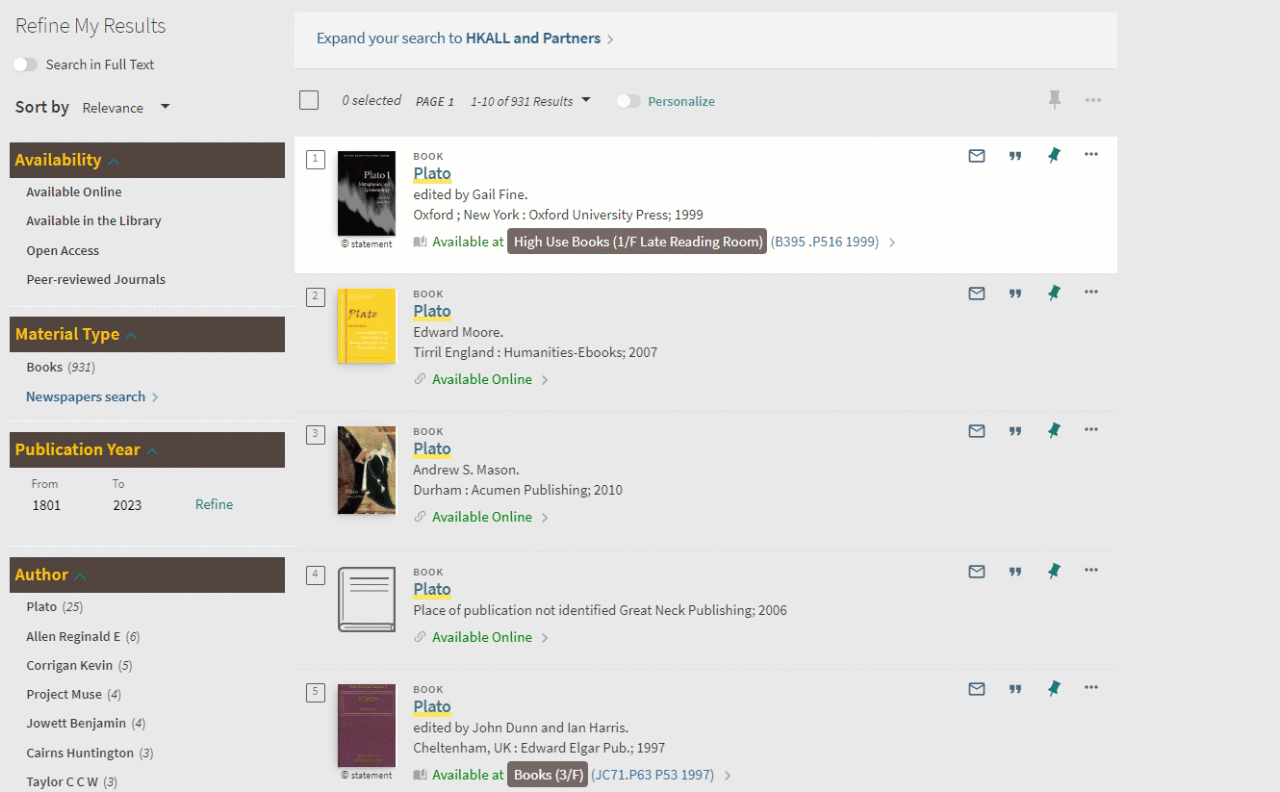
From the Search Results page, you may further edit the filters by adding or excluding some filter options to refine your search results. The table below shows some featured filters and options
| Filter Types | Some Options and Descriptions |
|---|---|
| Availability | To include or exclude materials of a certain format: Available Online - Online materials available Peer-reviewed Journals - Journal articles that were reviewed by a group of subject experts Open Access - Free access scholarly resources Available in the Library - Physical materials available in LU |
| Material Type | To include or exclude certain types of materials like Books, Journals, Articles, Videos, Audios, etc. |
| Publication Year | To include or exclude materials published within a particular time range. |
| Author | To include or exclude materials by a particular author or some particular authors. |
| Language | To include or exclude materials written in a certain language. |
| Subjects | To include or exclude materials related to a particular subject. |
You may also hover on an active filter to lock it or check "Keep all filters" to keep your filters for your further searches on the same browser.
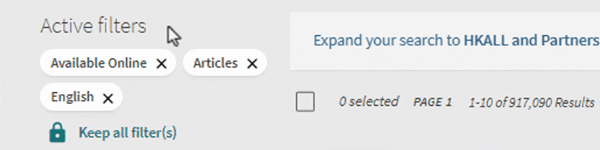
 Expand Your Search - Search in Full Text
Expand Your Search - Search in Full Text
To further expand your search, you may check "Search in Full Text" under the filters section.
Alert: By checking this option, your search results will include materials with your search terms inside their full text.
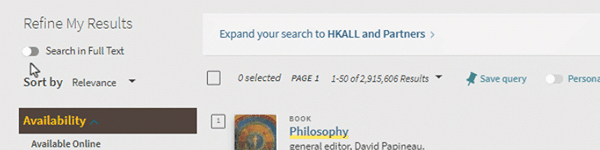
 Citation Tracker
Citation Tracker
For some materials, you may find the Citations Tracker icons available.
- Find sources citing this - More materials using this particular work to further discuss some ideas in it
- Find sources cited in this - More materials this particular work used in it
![]()
*Note that this function does not necessarily have a complete list of citations. It is just for your reference.
More Tips
| Searching for Physical Books and AV Items @ 1-Search | Searching for Online Materials @ 1-Search |
Next up: Locate Materials @ LU Libary![]()

