"Findit@Lingnan" in the Google Scholar provides an easy way for you to search for electronic journal articles available in the Library.
Whenever you see the icon "Findit@Lingnan" appears next to the article title in Google Scholar result page, you can click the icon and locate the full-text of the article through the 1-Search of the Library.
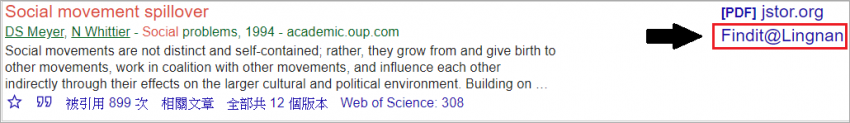
To see this link, you need to set up “Findit@Lingnan” in the Google Scholar.
- Click “Settings” on the top left hand corner of the Google Scholar
- Click “Library Links” on the left
- Type “Lingnan University” and then click search icon
- Check the box “Lingnan University - Findit@Lingnan” and click "Save"
Important Notes: Some articles which access through “Findit@Lingnan” are available to the current staff and students in the Lingnan University only.

