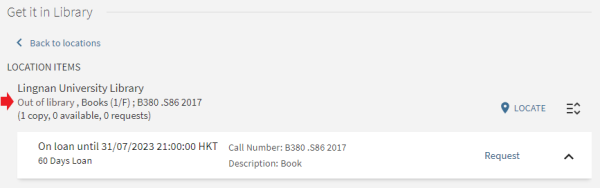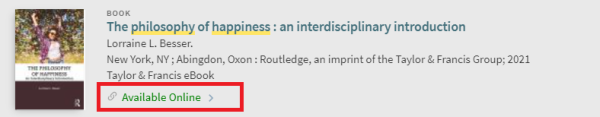From the search results page, you may find different types of materials available in the LU Library.
To learn more about the details of some steps, you may click the icon ![]() next to it.
next to it.
Physical Materials @ LU Library
You may follow the steps below to locate a physical material from LU Library.
- From the Search Results page, locate a physical material
*You may find the information "Available at (a location)" for physical materials
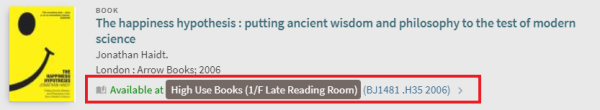
- Click the title to visit the detailed record page of the material
- Under the column "Get it in Library", you may find more details like the location and call number information.
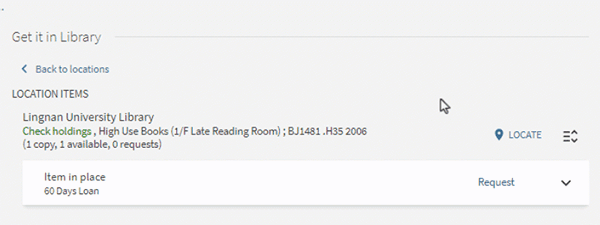
- Locate the item in the Library / Request to pick up an item at a selected location

 Make an online request for a LU physical item
Make an online request for a LU physical item
You may make an online request to place a request for an item from LU Library.
*Note: You are required to sign in with your LU account to use this service
If the physical material is not available in LU Library, you may consider using HKALL and Partners service to request a copy from another library. From the search result page, you may click "Expand your search to HKALL and Partners" to change the Search Coverage.
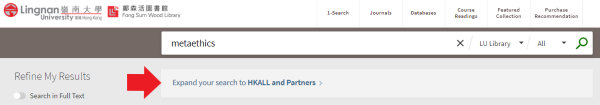
Online Materials @ LU Library
You may follow the steps below to locate online materials from LU Library.
- From the Search Results page, locate an online material
*You may find the information "Available Online" for online materials
- Click the title to visit the detailed record page of the material
- Under the column "View it Online", you may find the platform(s) that provides access to this material
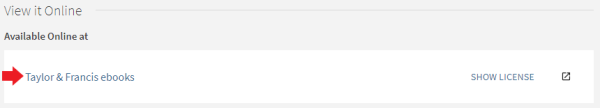
*Note: Current LU staff and students may enjoy on-site and off-campus access to the Library subscribed online resources with LU login. For some particular resources, you may need to configure your device in advance
 .
. - Click the link of the platform(s) to access the material
(In case the link does not work, you may... )
)
 Off-campus access to online resources
Off-campus access to online resources
Most of the Library online resources can be accessed anywhere, no configuration on your device or browser is needed. You will be prompted for your Username and Password of your Lingnan email account.
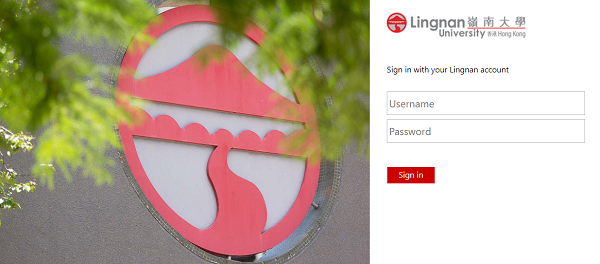
For some particular online resources, you may need to connect to the LU VPN for access. For more details, please see Off-campus Access to E-resources.
 Access Problems with online materials
Access Problems with online materials
If the link under the "View it Online" column does not work, you may first check the license details on the detailed record page. Below are 3 common reasons for the access problem:
- Access to some content not available
e.g.: Part of the content not available
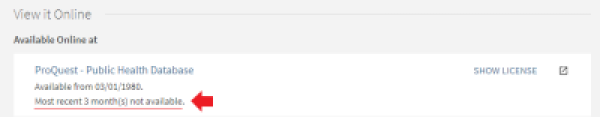
- Access Limitation
e.g.: Only available for certain types of users / in a certain format
*Note: Some configurations might be required, please see Off-campus Access to E-resources for more details.
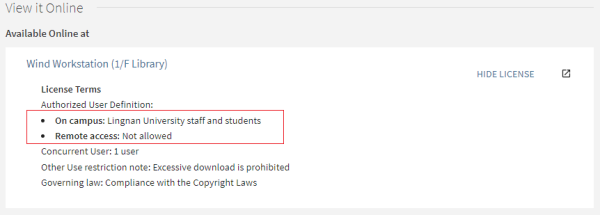
- Concurrent User Limit
e.g.: Allow only a certain number of users to use the resource at the same time
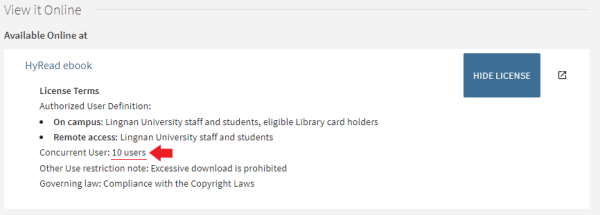
In case of encountering technical issues, you may have a look at our Troubleshooting Guide.
If the above cases do fit your case, you may contact us at library@ln.edu.hk for further assistance.
Specific Types of Resources
For some specific types of resources, you may click the link below to quickly access the materials.
- Course Readings @ Library

- Library Subscribed Journals
- Library Subscribed Databases

- Local TV Programmes

- Examination Database
- Lingnan Theses and Dissertations